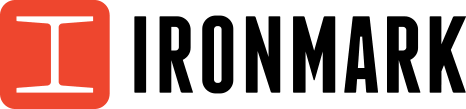When it comes to video creation for marketing, it can often be difficult to choose the right platform for your needs. Every platform tends to excel in one video format above others, and each platform seems to prefer a different video format.
Our of all the options out there, for us, , two platforms stand out: loom and vidyard. The question is, which one is best for this type of video, and what distinguishes these platforms from one another? To fully understand this, we must first analyze what Loom and Vidyard have in common, and then determine a winner from their unique, individual attributes.
WHAT DO LOOM AND VIDYARD IN COMMON?
Both Vidyard and Loom are video platforms that provide marketers with ideal video solutions for everyday use. These platforms include various useful tools, such as team presentations, engaging client update video formats, the ability to integrate with various other platforms like Asana and Dropbox, and product demo videos.
Both apps are fairly easy to use, and provide simple solutions to tasks in a marketer’s everyday workload. According to TrustRadius, both score highly in recommendations, renewal, usability, performance, support, implementations, ROI, and pricing. While Loom scored a 9.0 out of 10. Vidyard scored an 8.2, making both options highly favorable with marketers and proving their validity in regards to explainer videos.
However, both on TrustRadius and various other sources (including the platform sites themselves), you will find notable differences between the platforms, which will help you choose one over another. To analyze this and determine which is right for your own videos, let’s assess the unique attributes of both platforms and how they can be used in different ways for different results.
RELATED: VIDEO MARKETING: WHY YOU SHOULD EMBRACE IT
THE UNIQUE ATTRIBUTES OF LOOM
Let’s start with the two most appealing attributes of Loom: the platform is entirely free to use and integrates into Chrome as an extension. You may be wondering why Chrome integration is so enticing.
To answer this, simply think about your current video workflow. You may have to open up a video making app on your computer (or another screen that the video creator is on). Then, you will need to take the video and add it into the video maker before being able to edit it and upload it to YouTube. Over time, this can become a serious pain, and lead to an inefficient time management model.
Loom functions as an extension, so you can simply create the video in seconds and upload it with ease – straight from Loom to anywhere! There are many helpful use cases on the Loom website to showcase its other capabilities as well.
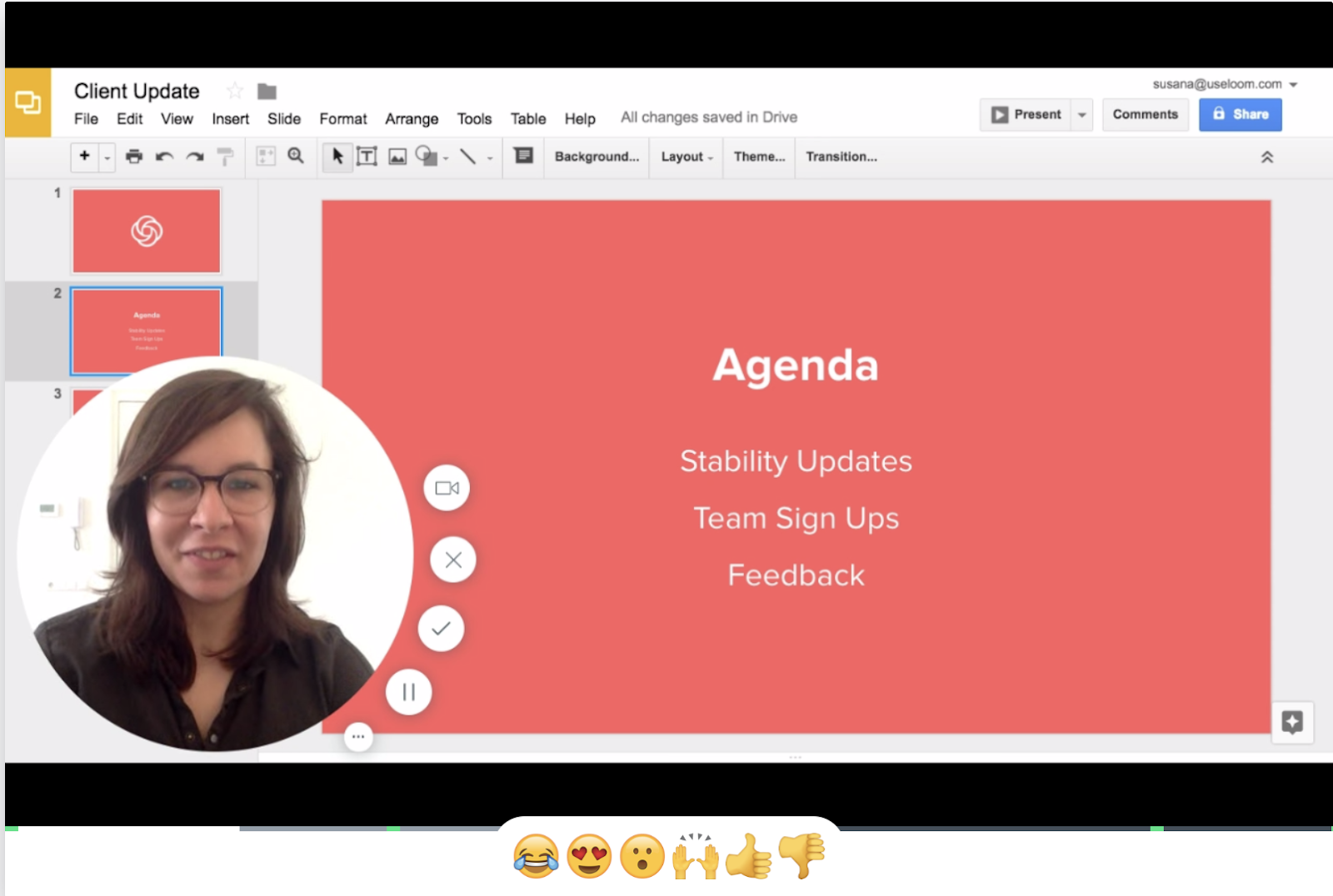
Loom is also considered one of the most responsive and easy-to-learn video platforms out there, as it doesn’t take time to master the intricacies involved. This means that you and your team could essentially learn it in no time and utilize it for countless explainer videos, both for you and your clients, with ease.
Loom’s main negative aspect is that it isn’t necessarily used for explainer videos as much as it is used for walkthroughs, video updates to clients, and tutorials for teams. However, if your explainer video is less of an animation and more of just you explaining how your product or process works, this may be the best option for you.
THE UNIQUE ATTRIBUTES OF VIDYARD
Although Vidyard is not free, the unique attributes associated with Vidyard are certainly enticing. Vidyard does offer a free video recording tool that also integrates with Chrome, called “GoVideo,” which is relatively simple and sleek in nature.
RELATED: CREATE YOUR OWN STRATEGIC VIDEO PLAN
On top of this, choosing to pay for Vidyard doesn’t mean an immediate payment out-of-pocket either. You can easily request a free demo to get a feel for the platform before committing to anything.
Although Vidyard is a bit more complex, and is recommended for people who are very serious about their videos and/or looking to drive traffic to their website, one of the main positives of Vidyard is the fact that they do offer animated explainer videos you can custom create.
This is highly favorable for those looking to create the traditional animated explainer video, and the reviews of Vidyard indicate that although the platform takes a bit more time to master, it has many more options than others currently on the market.
Another major bonus to using Vidyard is the fact that it also tracks video analytics, meaning that businesses can essentially analyze the success rates of all of their videos. This is, perhaps, the most unique and enticing element of Vidyard for marketers, as it saves them time in analyzing their success rates and developing marketing strategies. Also, it integrates with popular marketing automation tools like HubSpot, Marketo, Salesforce and many more.
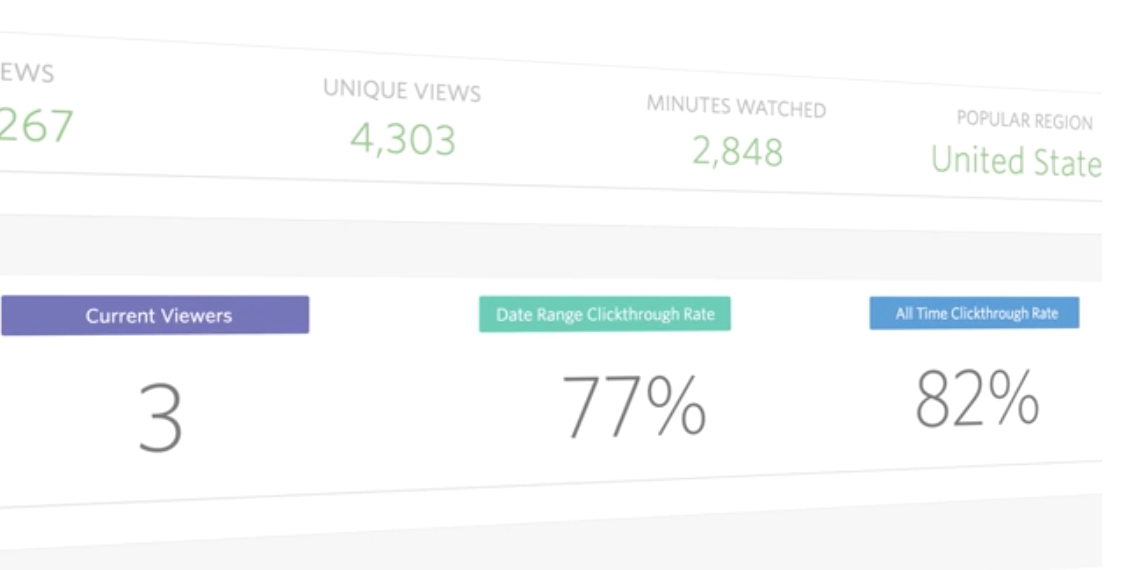
The price of Vidyard (for the Pro Package) is $19/month. This offers several key features, such as the ability to create a call-to-action for your videos. More elaborate packages are also available, with features such as analytics and custom branding. This means that whether you are a one-person marketing department or a massive marketing agency, you are sure to find what you are looking for with Vidyard.
Related: Strategic Video Bundle
BOTTOM LINE: VIDYARD OR LOOM?
Your favorite answer: it depends. In the end, both options provide helpful and highly useful elements for explainer videos and marketing alike. It all depends on what you are looking for and how much these video platforms are truly worth to you and your team.
If you’re looking for an easy-to-use, lightweight tool just for explainer videos, choose Loom. If you’re looking for a more robust platform that can track metrics, integrate with your tech stack, and personalize videos (and you have a budget for video marketing), choose Vidyard.
Looking to up your video game? Talk to an Ironmark digital marketing strategist and we can definitely help!