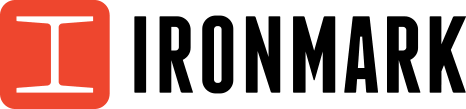The right word at the right time can open any door. When it comes to printing orders, using the right word is essential in showing that you know what you’re talking about. The subtle difference between using “paper” and “substrate” indicates to your print partner that this is not your first rodeo.
Here is some of the terminology you need to bring your print visions to life and save time and money in the process.
Be Ready To Order
Your printer is going to need a lot of information, so it’s best to have these details ready to go before you submit your order. Refer to this checklist as you read to assemble your print order:
- Quantity (how many copies?)
- Total number of pages
- Substrate
- Size
- Specific ink colors
- Finishing techniques (e.g., embossing)
- Binding
- Bleed
- Graphic file
- Contact info
- Due date or date needed
Use These Terms
Your supplier may ask questions. In this case, it won’t do you any good to nod your head and pretend to understand. Read on for terms they might use to get the specifics of your order. If your printer does not mention these, bring them up yourself to ensure clear communication.
Substrate
A substrate is any material you print on. This can refer to card stock, lightweight paper, or even something more creative like wood. Just be careful not to confuse paper stock with card stock.
Card Stock / Paper stock
Card stock is a type of thicker paper like the kind used to make greeting cards. Paper stock simply refers to any type of paper you choose to print on. Be sure to specify which type of paper stock, or paper, you prefer for your order. This will include color, weight, and even finish. You can even ask your printer to add coatings like matte and gloss. Refer to the list below for more options.
Embellishment
If you know any storytellers, you’ve heard of embellishment. In printing, these are the fine details that can set your art apart. Ask your printer what types of embellishments they offer. Some popular detailing includes impressions with stamping and foil, or embossment (raised patterns atop your substrate).
Bleeds
When your printer asks about bleeds, they aren’t referring to paper cuts. Bleeds are the images or words beyond the edges of your substrate. Do you want extra space around the edges? Then you don’t need a bleed. If you want color to extend to the very edge, ask for a bleed. Don’t worry, it won’t hurt, but it may cost extra. Make sure the image you provide is ⅛ of an inch larger than the substrate’s dimensions.
Large Format / wide format / grand format
Large format (otherwise known as wide format or grand format) isn’t just about size. Extra-large printing jobs require larger machinery. A variety of printers, including roll-to-roll and flatbed, are used to print large projects like banners and posters on a wider variety of materials. This is the option to choose for specialty projects with a large surface area and materials like wood, glass, or metal. For best results, the images in your order need to be of the highest quality. Bear this in mind when requesting a banner or window dressing as it might denote different costs or working timelines.
Spot Color
Spot color is the exact color you want in your order. This is usually a number acting as the color’s name. If you’re matching a brand or image, make sure you include the spot color so your marketing materials match. If you plan on using a lot of bright colors, a brighter paper will help your images show up more clearly.
Binding
When creating any type of book, you’ll need to choose a binding to keep the pages together. Spiral binding will be wire or plastic loops sticking through holes in your paper. This is most effective for large books, whereas a saddle stitch ties pages together to look as though they’ve simply been folded. This works well for pamphlets and manuals with fewer pages than a novel.
Process Printing
All printing is a process, but process printing refers to adding layers of ink in order to create specific color effects. You might opt for the popular four-color variation if you’re ordering digital and offset printing. However, black and white print jobs do not need this fancy technique, so you can opt-out of the extra cost.
Choose Your Paper
The paper itself:
- Inkjet paper is made especially for inkjet printers.
- Laser paper is made to be used with laser printers.
- Matte has a flat finish and is usually the cheapest option.
- Bright denotes the amount of light the paper reflects and is measured 0-100.
- Glossy has a shiny sheen and is a more expensive option.
- Card stock is thick and costs more, but is much harder to crease accidentally.
- Resume paper is thicker than paper and thinner than card stock and is often available textured.
Extra Coating:
- Varnish comes in varied textures and colors.
- Aqueous coating protects from fingerprint oils and stains.
- UV comes in varied sheens or glitter and protects from sun aging.
- Opacity refers to how much light comes through from behind.
Size:
- A1 is the largest and A10 is the smallest.
- A4 is the standard, most common printer paper size (mostly a European size, closest to 8.5″ x 11″).
- C1-C10 is used to make envelopes.
Common paper Weights:
- 16, 20, 24, 28, 32, and 36 pounds- Bond paper is used for everyday printing, as well as for letterhead and stationery.
- 50, 60, 70, 80, and 100 pounds- Text paper is most commonly used in commercial print for products such as brochures, letterheads, stationary, etc.
- 30-115 pounds- Book paper includes both coated and uncoated papers of various thicknesses. This type of paper is most commonly used for printing books, booklets, magazines, catalogs, and posters.
- 60-120 pounds- Cover paper is also referred to as cardstock and is thick and stiff. Cover paper is typically used for business cards, door hangers, menus, invitations, postcards, rack cards, etc.
- 90, 110, and 140 pounds- Index paper is most commonly used for index cards, postcards, and manila folders because of its stiffness.
- 100-200 pounds- Tag paper is highly durable and stiff. It’s used for retail signs, table tents, door hangers, direct mail postcards, etc.
Related: What is the ROI of a High-Quality Print Piece
When in doubt, start simple with the size and color, then ask your printer for thickness recommendations. If you don’t need to be picky, you can choose the cheaper option that still gives the desired effect. If your project has very specific needs, you are now ready to address every beautiful detail in your order. Contact Ironmark today for expert advice and outstanding quality on all of your print orders. We have print experts who will be happy to work with you to get the order you want.