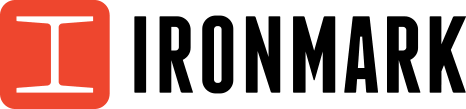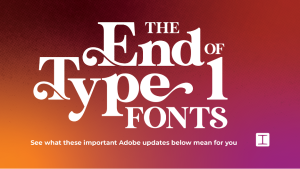In January 2023, Adobe will be sunsetting the use of all Type 1 fonts. Adobe first made this announcement in January 2021, stating they would discontinue support in of their software for PostScript Type 1 fonts for authoring (including creating new content or editing existing content). This was big news and now the time for discontinuation is quickly approaching – are you ready?
What are type 1 fonts?
Type 1 fonts, also known as PostScript, PS1, T1, Adobe Type 1, or Multiple Master are a format within the font industry that has been replaced by larger glyph sets. In typography, a glyph is “the specific shape, design, or representation of a character.” A graphic symbol that provides the appearance or form for a character. A glyph can be an alphabetic or numeric font or some other symbol that pictures an encoded character. A glyph set is a named collection of glyphs from one or more fonts. Introduced in 1984, Type 1 fonts were widely used within desktop publishing software and printers that could use PostScript. In 1996, Adobe changed their focus to the use of more versatile fonts rather than Type 1. In 1999, Adobe stopped developing Type 1 Fonts altogether.
Today, most browsers and mobile OSes do not support Type 1 fonts. Adobe is not the only one who will no longer support Type 1 fonts. Most operating systems will instead move forward with support for the OpenType and TrueType format fonts.
Will Type 1 Fonts No Longer Being Supported Affect You?
Whether or not this change affects you or your business depends on your current branding and marketing materials. Certain file formats, such as EPS and PDF files, will be unaffected by the change, provided that they are being placed for display or printing as a graphic element. This means these files can be viewed and printed but not edited in Adobe applications like Photoshop or Illustrator. If you are unsure if you’re using Type 1 fonts, here’s how you can check:
For Mac Users
- From your desktop, your keyboard, press Command + Spacebar to open Spotlight search
- Search for FontBook
- In the search bar in the top right corner of the Fontbook window that appears, click the magnifying glass
- Select “Kind” from the dropdown menu that appears
- In the search field, type Type 1
- If any fonts appear, select them to confirm they are Type 1 fonts
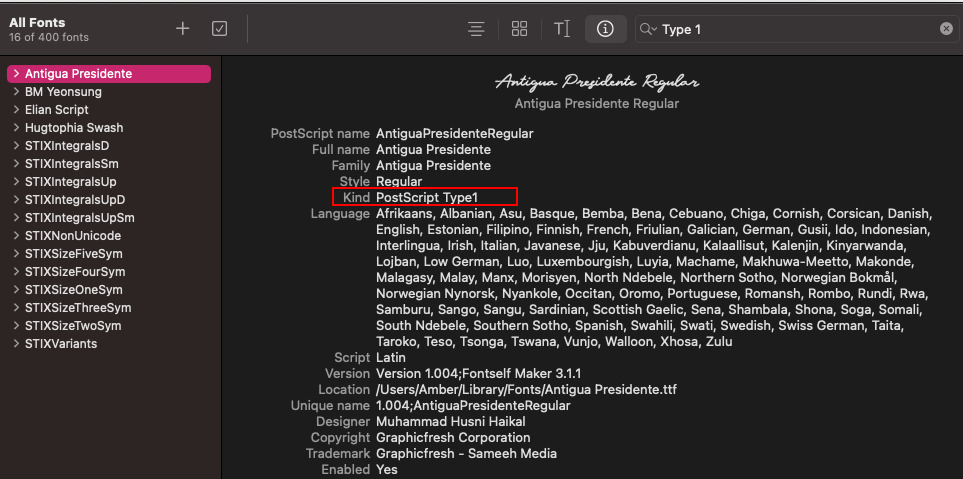
For PC Users
- Open the Fonts control panel by right-clicking the Start menu, selecting Run, and then typing “c:windowsfonts” and pressing enter.
- Click Organize, then choose Layout > Menu bar from the resulting menu.
- Choose View > Details, then choose View > Choose details.
- In the Choose Details dialog, check the box labeled Font type.
- Click the Font type text so that it’s highlighted.
- Click Move up until Font type is immediately below Name in the Choose Details dialog.
Most browsers and mobile operating systems do not support Type 1 fonts already. Similarly to Adobe, most operating systems will move forward with support for the more robust technical possibilities of OpenType format fonts, ending support for the Type 1 format. Because of this impending transition, it’s important that you are prepared.
Viewing PDFs in Adobe Acrobat
The good news is that no changes are being made to Acrobat. Acrobat will continue displaying PDFs with embedded fonts as intended. For files with non-embedded fonts, the missing font gets used in place of the non-embedded font if it’s a default font for your operating system or came with Acrobat, OR the missing font is substituted for the next closest match according to Acrobat’s font substitution table and the system’s available fonts.
Converting Type 1 to OpenType or TrueType
If you do in fact still use Type 1 fonts, the time to change to OpenType fonts (OTF) or TrueType fonts (TTF) is now. According to Adobe, “converting Type 1 fonts to the OpenType format is possible but will produce a sub-optimal result. Additionally, converting your files may be prohibited by the font foundry’s End User License Agreement.” Because of this violation to the end user license agreement, it is not recommended to convert file formats. Instead, it is recommended to update your branding, marketing, and other materials for your business to OpenType or TrueType formats. Adobe has stated, “Many fonts published by Adobe Type in the past (such as Adobe Originals) are available from the Adobe Fonts service for free with your Creative Cloud subscription. Perpetual licenses for these and other OpenType format fonts published by Adobe are available for purchase from our partner Fontspring.”

Toodaloo Type 1!
If you’re unsure of the implications this update will have on your files, your brand, or your business, contact Ironmark. We are helping our current customers navigate this change and can help you too. Our full service creative team and knowledgeable prepress team are equipped and ready to assist you in updating your materials or refreshing your brand.