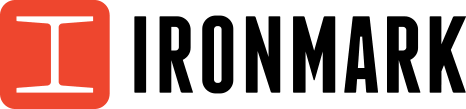Recently, Blindness Awareness Month reminded us how important it is to incorporate accessible reading materials in everything we do, since a significant number of people worldwide are vision impaired. The World Health Organization (WHO) pins that number at about 45 million people globally; these are people who have visual impairments that are not able to be corrected with lenses. Many of these people read through the assistance of audio supporting software or by running their fingers over the raised type that we all know as Braille. This post explores the surprising history of how Braille was formed and how those raised dots have become an important form of empowerment for visually impaired readers.
Related: “How to Design for Accessibility: 13 Tips & Tricks to Use.”
What is Braille?
Braille was started as a system for people who are visually impaired to use to read and write; it assigns a raised dot pattern to each letter of the alphabet, as well as to punctuation and letter groupings. Like in traditional Western reading, the movement for reading Braille is from left to right. The reader uses both hands, focusing on the index finger to perform the reading. With this technique, the average Braille reader can process about 125 words per minute, with quicker readers attaining around 200 words per minute. These rates are not very far off from the average reading rates of adult sighted readers, who attain approximately 300 words per minute.
The Beginnings of Braille
The system is highly effective, and it has a fascinating origin rooted in the early 1800s during the Napoleonic Wars. Charles Barbier was fighting for Napoleon Bonaparte’s French army and needed a way to successfully communicate with soldiers without letting the enemy see their messages. Too many times he had witnessed soldiers being targeted and killed while using their lanterns at night to read and write these important communications. He called his new system of raised dots “night writing” for this reason. It was also dubbed a “sonography table,” and it featured tactile symbols in a raised twelve-dot block that was two across and six down; the specific pattern would stand for a letter or a phonetic sound. It worked exceedingly well; the only challenge with this innovation was that people’s fingertips could not take in all of that information at once with just one touch.
Perfecting Braille Printing
Not long after, a solution emerged. Louis Braille, born in Coupvray, France, was very young when he accidentally stabbed his eye with an awl from his leatherworker father’s workbench, blinding himself. When he was eleven, Louis picked up Barbier’s night writing and spent the next nine years enhancing it to what we recognize today, which is a block of just two by six dots that can be easily digested in one touch. 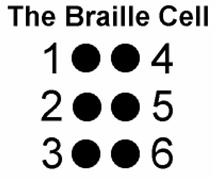
Each block is called a “cell,” and there are 64 total cells, since each dot can be raised or flat. This system has remained virtually untouched, with small improvements like the addition of contractions to keep books smaller and easier to read. It has stood the test of time, even as people devised other systems that traced alphabet shapes. These were found to be far less effective since they were designed for the eyes and not the fingers. Braille was built for the fingers to feel.
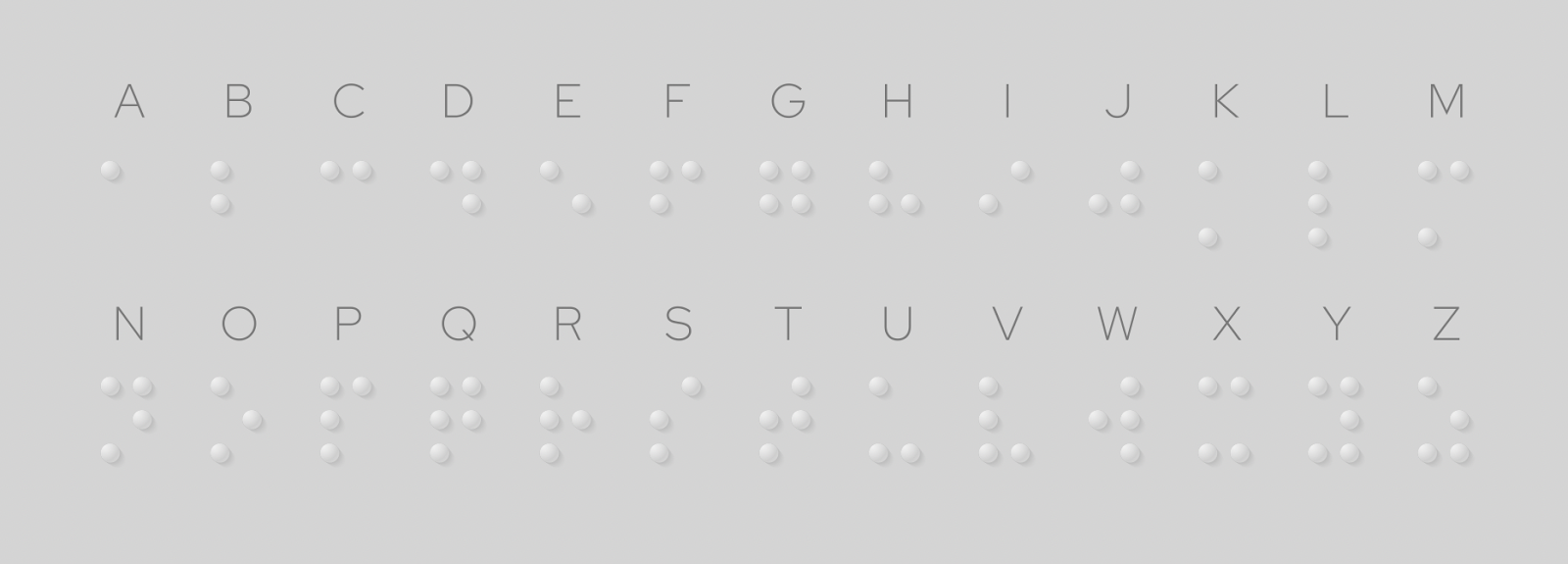
What Makes Braille Printing Different?
Due to its raised dots, Braille printing is not the same as printing with a thermal or ink printer. Braille printers are different machines than traditional presses. They’re called “impact printers” since they hammer out the dots on thicker paper using cylindrical coils of wire called solenoids to move embossing pins. This process is known as embossing, so the machines are called Braille embossers.
In fact, the entire Braille printing process is different. Even though you can connect a Braille embosser directly to your computer, you cannot just hit “emboss” when you’ve written something you want to “print.” These embossers require a specific Braille Translation software that transforms your typed words from processing programs like MS Word, Notepad, or HTML into the raised dot patterns. You can view the Braille on your computer with this translation software and then send it to the printer to be embossed.
As you might imagine, Braille embossers tend to be much slower than ink or thermal based presses due to the nature of their actions. Additionally, they require a different type of paper that is thicker than typical printer paper and therefore easier to emboss. Braille cells take up more room than traditional text, so books tend to be longer too.
Have a Braille Printing Project?
Despite these differences, the number of pieces that can be printed in Braille is virtually limitless. Whether you’d like to emboss menus, books, brochures, direct mail, letters, contracts or more, documents featuring Braille create better accessibility for those with impaired vision, which is important for all of us. You can include text as well for greater inclusivity. Even non-traditional reading material like playing cards, board games, music scores, and hymnals with Braille empower visually impaired people to enjoy a large variety of passions that would otherwise be difficult to experience.
Do you have a Braille printing project you’d like to pursue? High quality Braille embossers can be expensive, but we can help. At Ironmark, we’ve worked with Braille for many decades, and we understand the nuances required for the most effective embossing. We can add Braille to your print piece or create an entire Braille embossed piece that will open your message—and your world—to everyone.