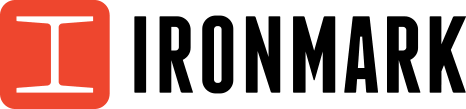An HTML webpage is simply a text file with code explaining how the contents should be rendered by a web browser. Different browsers may display HTML code slightly differently but the concept remains the same. Even a flat text file with no HTML code could be renamed with a .html or .htm extension and be rendered as HTML by web browsers. In any case, HTML is a “Markup Language”, or one that describes and enhances the content it contains.
The following is a simple HTML guide and informs the anatomy of an HTML snippet.
HTML Glossary of terms:
Before we begin there are some terms you might need to know:
Opening Tag –
Tags, in general, are marked by opening (<) and closing (>) brackets. An opening tag refers to the first set of brackets in any one line of code.
Example: <element attribute=r command>
Closing Tag –
This refers to the second tag. All closing tags have a backslash (/) after the first bracket as a way to mark the end.
Example: </element>
Element –
The first word that appears in the tag is known as an element. Your element is determined by what’s in that line of code you are working with. This will also appear in the end tag just after the backslash (/).
Attribute –
An attribute is determined by “what” in the element you are trying to change. It follows just after the element though it’s not necessary in all lines of code.
Command –
These appear inside quotation marks (“”) and just after your element and attribute. It does precisely what its name implies. It commands something about your element to change, usually your attribute unless one isn’t present.
In the next snippet of code, I will show you how these words are applied.
<font color=”red”>Your Test Goes Here.</font>
The above is a common code used to change the color of your font.
The opening tag is <font color=”red”> and the closing tag is </font>.
Your element in this case is the word font because that’s what you are trying to change. Likewise, your attribute is “color” because that what you are trying to change about your element. Lastly, our command is “red”. That’s the color (our attribute) that we are trying to change the font (our element) to.
Basic HTML Notes:
When changing font color you can often write the name of the color in for the command but sometimes you may have to use a hex number, usually a three to 6 digit code that represents a myriad of colors. These codes can easily be looked up online. Don’t forget your end tags or to include your backslash. If you wanted just a select sentence in an article to turn red you would use the code above but if you were to forget the end tag your entire article would turn red. Some codes don’t work like this and a few may riot function at all without proper tags.
HTML can be used for many purposes including website design and layout, building web forms, importing applications, or controlling the colors and style with Cascading Style Sheets (CSS). A simple HTML guide helps beginners get started right away. Once a few basics are learned, more advanced techniques can be applied to the HTML code later. It is important to start out designing web pages with good practices in mind. The code will flow better, be easier to maintain, appeal to Internet search engines, etc. A few good habits now will ensure the production of many quality web pages in the future.