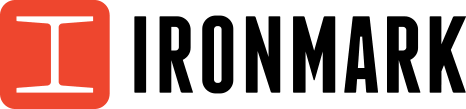What makes a good website great? Your website’s success depends on you truly understanding where your best prospects are coming from and what they are interested in. Yet still, many publishers and business owners are reticent to embrace Google Analytics as part of their day-to-day practice.
Google Analytics is the most important web application in your arsenal for evaluating your site’s performance. Analyzing the data and optimizing your site is key to growing your brand’s digital presence.
Analyzing data from your Google Analytics (GA) account can be daunting – especially since there’s SO much information to sift through. What follows is a list of must-use (and user-friendly) tools offered in your GA account, and how to use them to make data-driven decisions.
1. Audience Location
Google Analytics lets you hone in on your site’s target audience by showing you exactly where your visitors are located. Not only does this help determine whether you’re reaching the right demographic, but it also lets you adjust your marketing to fit the region with most of your brand followers.
You can then start producing content or creating ads specifically for the audience in that area to bolster their engagement with your site.
2. Engagement
This GA tool lets you see how long a visitor on your site spends reading a web page. This will give you an idea of how attractive and useful a particular page is, and which pages need to be adjusted to better hold the reader’s attention. This also shows the most popular pages on your site.
3. Mobile Traffic
GA measures the popularity of your website for visitors who use their mobile phones to search the web. It serves as an indicator of how popular the mobile version of your site is, and whether improvements are necessary to make it easier to access the site. Speed is a big consideration; mobile users like their content served fast. If more people are using mobile devices when visiting your site, content may need to be adjusted to make it mobile-friendly first.
4. Source of Traffic
People find websites through direct links, social media, referrals, or organic searches. You can use Google Analytics to determine which particular source provides the best traffic for your site, and what other avenues you can make use of to increase the traffic to your site.
5. Social Value
This is a new feature provided by Google which presents a chart outlining the social value of a website. The aim of this tool is to track how social traffic results in web conversions for your site. For instance: a visitor may watch a video, read a blog or have an online conversation about one of your products, and that may result in a purchase through your site.
This measurement bases itself on the URL destination of the purchase, the duration of the visit to your site, the number of pages visited by the customer, and the subsequent downloads or click-throughs resulting in business for your site. The social value of your site is then converted into a monetary value for easy reference.

6. Off-Site Activity
Google now partners with some of the most popular social platforms to provide an idea of the off-site activity relating to your site and products. The aim is to present an insight into which parts of your site and which pages are driving the most social response.
In order to make this tool work, Google has partnered with Digg, Reddit, Facebook, Twitter, StumbleUpon, and many other sites which are usually at the forefront of audience engagement. Together they present a comprehensive view of what captures the most audience interest.
How are you gathering your website’s monthly reporting data? Are you using Google Analytics to understand your site’s metrics and general performance? Time is usually the marketing professional’s worst enemy; extend your marketing team’s power! Consult with our marketing experts today to build a reporting template that your entire team can follow.