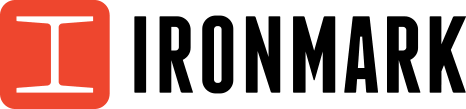A poorly designed navigation means a poorly designed website – which has big impacts on your organization’s overall success. Who has time to fuss with finding a phone number that’s hidden on a page—or jump from page to page looking for location information and store hours? If your site is one of your primary lead generating tools, building smart, intuitive website navigation is one of the most important strategies you can implement for the site. A product of the user experience (UX) and user interface (UI) design, it affects the way that people interact with your site and how they visualize what your site contains—and it can make the difference between a user and a visitor that does not engage.
We’ve pulled together some of the most effective practices for optimizing your website navigation. They’re easy to implement, and they’ll produce results immediately. Here’s how you can create better engagement, capture more leads, and ultimately generate more business for your company.
UX Versus UI: A Quick Primer
UI refers to the screens, buttons, icons, toggles, and other visual components that a user will interact with on a site, app, or electronic device. It includes color choice, layout, and design elements. UX is the overall user experience, and it includes site architecture and navigation, ultimately affecting how a visitor feels about the site, app, or electronic device. While the two designs are different, we’ll be looking at both while we discuss website navigation best practices, since both affect them.
Best Practices for Your Website Navigation
This list details some of the most effective ways to optimize your navigation for your users:
- Focus on the Menu Order: With the menu, you’re setting up a digital roadmap for visitors. Make sure to plan the menu order to logically lead users through a funnel that encourages them to seek out more information, provide their contact information, shop, or perform another action. If you think like your prospect when planning the menu, you can devise the most intuitive path to lead them to these goals.
- Highlight the Main Nav Bar: It should not be hard to find the main nav bar. Usually it’s up top or lined up on the right or left side. Try to keep it in these standard spots and find a way to call it out with color or another design element. Sites that are too busy and obstruct the nav bar are too busy, period!
- Include an Auxiliary Nav: It’s crucial to include a sticky aux nav with your most important calls to action (CTAs) like Donate, Shop, Order Now, Work with Us, or others. Make your CTAs stand out so they catch the user’s attention. It’s crucial to make your navigation “sticky” so it stays in the same top place as you scroll and remains top-of-mind for users navigating your site.
- Add a Search Bar: You’ve likely had the experience when you were searching a site for some specific bit of information, and still weren’t able to find it after scrolling through several pages. A search bar solves this problem in an instant (less than 5 seconds), delivering pages with pertinent information. Add it somewhere that’s always visible so users don’t have to “search” for the search bar! The upper right hand corner is standard real estate.
Important Tips: Don’t set the search for an error tolerance level of zero, since any misspellings or typos will not match your keywords and therefore will not yield results. A low error tolerance level works well. The search bar should also produce the most popular search terms to increase the likelihood of the visitor finding their information.
- Set Up Your Homepage Link: It can be easy to get lost in a website, and instead of requiring a user to continually click the back arrow to return to the home page, provide a quick shortcut with a homepage link on your logo, which is ideally located on every page, usually in the upper left.
- Use Signposts: Books have chapters that let you know where you are. Websites have page names that can be highlighted or enlarged when you’re on them. They also have breadcrumbs, which are lines that show the navigation thread, like “Home > Services > Gardening Consultations.” Each word is clickable so that users can navigate out of their section easily. To help people find their way, include other signposts like labels and calls to action on buttons, images, text, and any icons that link to other pages—so they trust the link and understand where they’re heading next.
Important Tip: Also, instead of reinventing the wheel, you can repurpose common wayfinding designs, like navigation bars that look familiar to your users.
Related: 7 Emerging Trends in Web Design & Development.
- Create a Super Footer: For sites with a large amount of information, footers do a great job of corralling important links. You can move your social media icons down here as well, so they’re not a distraction that pulls people from the site.
- Keep It All Accessible: Building an accessible website is good for everyone—not just those who have audio or visual impairments or have trouble with fine motor skills. The basic tenets of accessibility lend themselves to clear, logical navigation and communication. Make your links easy to read and clickable through keyboards and text readers.
Important Tip: When you design your site for accessibility, search engines like Google also take note and increase your rankings. For more best practices, check out our “How to Design for Accessibility” guide.
- Keep It All Simple: Like all good design, great websites are simple. Don’t overload with menu items. Keep the main menu at seven or less items, and try to minimize drop downs. Try not to create too many levels of navigation, as every click further requires an investment of time. Use content and language that are clear and concise, and always keep the design and layout consistent and clean.
- Make Links Stand Out: Either underline, change the color, or have links dynamically change so visitors know which links are clickable. Once they have visited the link, have the color change so they know what they’ve clicked on.
- Think Responsive/Mobile: Since 58 percent of visitors use their phone to view your site, you’ll need it to be responsive to that format, meaning that the menu bar turns into the “hamburger” shape of three lines, and the site formats itself for the phone. Make your website mobile friendly with these tips.
Optimize Your Navigation
We’ve helped companies rework existing sites and launch new sites, always optimizing for their specific goals. By implementing these best practices navigation strategies, we’ve built sites that not only function well but are a joy to experience. Want to see what a refresh or renew can do for your business? Reach out today for a free consultation. A website with a smart roadmap is a plan for success.