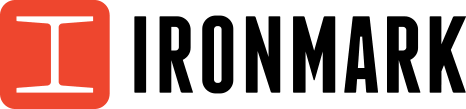You’re finally ready to produce that print project your company has been strategically planning for ages. Before you reach out to your printer’s customer service rep you need to find all the brand graphics, such as the company logo.
So, you request the digital logo file from your in-house designer, marketing team or administrative professional and you get back a folder full of files like this:
- CompanyLogo.ai
- CompanyLogo.eps
- CompanyLogo.jpg
- CompanyLogo.png
- CompanyLogo.pdf
Each logo file is saved as a different file format (hence the different file extensions), but which one do you need for this project? Well, to answer that question, you must first determine what type of files you have, Vector or Raster.
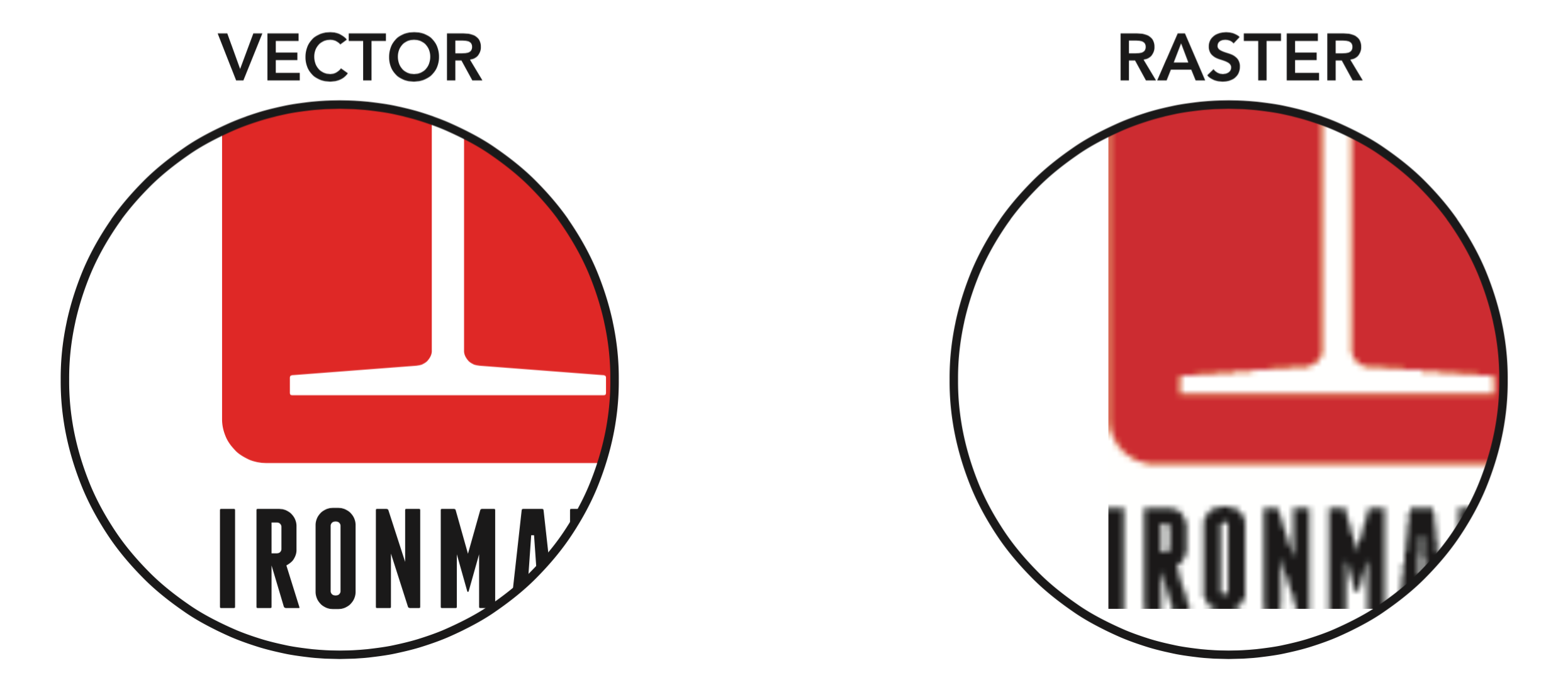
The Difference Between Vector and Raster
Take a look at the logos shown above. This illustration demonstrates the difference between the two basic image file types, Vector and Raster. The ‘Vector’ image is made up of lines and curves that have clean and sharp edges. This type of image is scalable – no matter the size it won’t lose quality.
Related: What Your Graphic Designers Need to Hit the Mark
Now look at the ‘Raster’ image – its made up of tiny dots or pixels. When this image is enlarged, the dots spread apart and the image appears blurry or ‘pixelated.’
The file to select needs to be something that will print clean and sharp. For company logos or smooth edges graphics it’s best to supply your printer with vector files saved in one of the following formats:
- CompanyLogo.ai
- CompanyLogo.eps
- CompanyLogo.pdf
Make sure your files are in fact vector. It is possible to save a raster image in one of these formats, so always double-check.
About File Types/Extensions
The file type/extension refers to how the image data is encoded. Each extension format is suited for a specific purpose, such as web design or professional printing. For example: PNG images are raster and suitable for online use.
JPG or JPEG images are raster as well, and they can be used for professional printing as long as the file resolution is high enough. For JPG and JPEG file types, you’ll need 300 ppi or larger at full size.
Choosing the right digital logo file to send to your printer ensures your graphics print cleanly and as expected. It also expedites your project production so your printer can meet your in-hand date requirements.
Talk to your internal logo or brand team to make sure you have the right file size and type. If you need help, you can always check with your commercial printer. They’ll advise you on the best file type for your job, and some can offer graphic design or logo assistance.