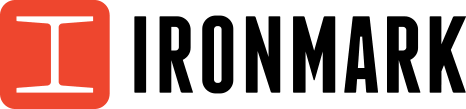“Remote” has become a new reality for many people. Remote entertainment, remote communication, remote partying, and, of course, remote work. As the pandemic begins to subside, we are bound to see changes in the way many industries function. Take this opportunity to adapt to the new way of how we conduct our work and make the most of it.
Let’s discuss 12 helpful tools to make remote work easier and more comfortable.
Communication Tools
Face-to-face communication with team members and leaders may have seemed irreplaceable in the past. However, the world has changed and so has interaction. Taking advantage of these useful apps can help you keep communication at the desired level.
1. Slack – This is a communication management app that allows for the creation of different channels (chats) for each team member and department. It has a mobile and desktop version, and sends notifications to your email so you don’t miss a word. It’s an excellent hub for professional and team-building interactions. Teams use this tool to discuss current tasks, ask urgent questions, and chat during their free time.
2. Zoom – This tool offers HD video, combined with useful conferencing features. You can distribute content, make local recordings, and share screens. It eliminates the need for a lengthy registration process and has a low learning curve. The video platform is highly accessible. Both teams and managers use Zoom to conduct conferences, monitor progress, and increase presence within the company.
3. Microsoft Teams – This program simplifies communication by combining the benefits of text-based services like Slack and high-quality meetings software like Skype and Zoom. It creates an excellent environment for high-quality online meetings. Microsoft Teams is great for video conferencing and file sharing. It has many useful features to make remote meetings convenient, like blurring the background, text messaging, and a gif library.
related post: striking the right tone during the covid-19 crisis (with examples)
Organizational Tools
The toughest thing about working from home (especially for someone who has never done it before) is staying organized. Since your mind views your home as a place to relax, channeling its energy in the right direction can be complicated. These apps can help you stay on track.
4. Asana – This tool is designed to track your work and manage your projects. It’s available for multiple users and can streamline teamwork. The visual timeline helps you stay focused and understand the progress inside various projects. Teams use Asana to post projects, set deadlines, and follow progress.
5. Weekdone – This app helps you set goals and see how well you achieve them with a status report. You can use it to evaluate the efficiency of your work and view the status of other employees. This app is great for staying focused on tasks at hand and maintaining deadlines.
6. Toggle – This is a time-tracking app that helps you understand how much time you are spending on various tasks. It can be extremely telling and motivational. The program also has an analytics feature, which shows how much time you spend on the wrong tasks, as well as which working habits need changing. You can use this app to maximize your efficiency and minimize distractions.
7. Motion – This Chrome plugin helps you stay on track. If you are on a distracting site, it generates a pop-up message to remind you to get back to work. You can also analyze your browsing habits and make adjustments accordingly. If you find yourself easily distracted while working from home, this app can help you stay focused.
Security Tools
Working from home can jeopardize the security of sensitive information you are dealing with. You need to pay special attention to the safety of the data.
- Check how strong and reliable your antivirus software is.
- Update all the programs you work with regularly.
- Use a VPN when working with public Wi-Fi networks.
- Use corporate services such as corporate email, messengers, and other tools.
8. Random password generator – Strong passwords are the key to high-quality security efforts. Make sure you use the best password practices to protect your data. The program allows you to generate complex passwords with a different number of symbols.
9. Express VPN – This virtual private network tool allows you to stay protected wherever you go online. It offers exceptional speed on all devices, as well as high-quality support. VPN creates a secure connection to allow you to work with sensitive information while away from the office.
Staying Focused While Working From Home
The above tools don’t just improve your working-from-home experience. They allow you to boost efficiency and stay concentrated without extra stress. Other apps you may want to consider to improve your focus are:
10. Freedom – This app is a “distraction blocker.” You can set it to block yourself from any apps or sites that you find distracting. This program can help you stay focused on what you are doing at the moment and prevent your mind from wandering to unnecessary tasks.
11. Mindful Browsing – This Chrome plugin allows you to make a list of websites you believe are distracting. Then every time you try to visit one, it reminds you of your decision with a pop-up. A gentle reminder does a great job keeping you on track.
12. Rescue Time – This program tracks your activity throughout the day. Then it rates your productivity by showing how much time you spend on productive vs unproductive tasks. Such a report (shown as a nice graph or table) can help you rethink your daily activities and stay focused.
While the world is battling COVID-19, it’s vital to remain objective and keep your sanity. Productive work is one of the best weapons in your arsenal.
Working remotely can be tough, especially if you need to run a business. At Ironmark, we can help with many different tasks, including digital marketing, web development, graphic design, and more. Contact us to boost your remote work efforts today.