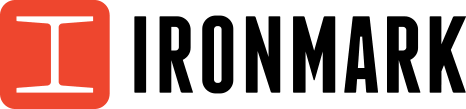You’ve probably heard about UX and UI when talking about website design. If you’re unfamiliar with this lingo, UX, or user experience, plays a crucial role in determining the success of a website. UX encompasses the overall satisfaction and ease of use that visitors experience while interacting with a website. To ensure your website is delivering an optimal user experience, conducting a UX audit is essential.
What is a UX Audit?
A UX audit is an evaluation and analysis of a website’s user experience. It involves assessing various aspects of the website, including usability, design, content, and functionality, to identify areas of improvement and enhance the overall experience of every user. The ultimate goal of a UX audit is to identify opportunities for improvement and make data-driven recommendations to enhance the user experience. This process helps businesses create websites that are intuitive, accessible, and provide a seamless and enjoyable experience for their target audience.
Why is a UX Audit Necessary?
During a UX audit, there is a review of the website’s interface, interaction flows, navigation, and other elements to ensure they align with user expectations and best practices. The audit aims to uncover usability issues, identify pain points, and provide actionable insights for enhancing the website’s effectiveness and user satisfaction.
Related: 6 Surefire Signs That You Should Redesign Your Website
Steps to Conducting a UX Audit
Step 1: Define Goals and Objectives
Clearly define your goals and objectives for conducting a UX audit. What specific areas or aspects of your website are you looking to improve? Having a clear focus will help guide your audit process.
Step 2: Gather User Data and Feedback
Leverage analytics tools like heat maps and screen recordings to gather quantitative data about user behavior, such as bounce rates, click-through rates, and conversion rates. Analyze this data to identify patterns, trends, and areas for improvement. Collect feedback from your website visitors through surveys, interviews, or usability testing to gain insights into their experiences, pain points, and suggestions. This qualitative data will provide valuable input for your audit.
Step 3: Evaluate Usability
Put yourself in the seat of the user and assess the usability of your website by examining navigation, information architecture, and overall ease of use. Look for areas where users may encounter difficulties or confusion and document these areas. Once you have quantitative data that shows user behavior, you can use this data to evaluate the website usability. You should look for these aspects:
- Effectiveness: can users achieve their goals? Are the results accurate and complete?
- Efficiency: how fast and easy are the tasks?
- Satisfaction: do users enjoy the website?
- Learnability: can new users learn quickly?
- Memorability: can users remember how to use it?
- Error prevention and recovery: how often and how bad are the errors? How easy is the recovery?
Step 4: Review Visual Design and Branding
Analyze the visual design elements of your website, such as color scheme, typography, imagery, and overall branding consistency. Ensure that your design aligns with your brand identity and enhances the user experience.
Step 5: Assess Content Clarity
Evaluate the clarity and effectiveness of your website’s content. Is the messaging clear, concise, and relevant? Ensure that the content meets the needs and expectations of your target audience.
Step 6: Mobile Site Audit
In today’s mobile-driven world, it’s crucial to audit the mobile version of your website. Assess the mobile user experience like buttons and links, as well as responsiveness, loading speed, and overall usability. Optimize your mobile site to deliver a seamless experience across devices.
Related: Improving Your E-commerce Website’s UX Design
Next Steps After a Completed UX Audit
Conducting a UX audit is a critical step before redesigning a website or making any significant changes to a webpage. These audits help identify pain points, enhance conversions, boost customer satisfaction, and even stay ahead of the competition.
After completing a UX audit, it’s time to start implementing the changes identified through the process. Whether that is cleaning up text, or removing images for fast load speed, or even deciding it is time for a new website. No matter what you identify and decide to fix, it’s important to test these changes to determine how they improve (or don’t improve) the user experience. UX audits should be conducted every two to three years to ensure a current, optimal user experience.
If you’re interested in a website redesign or just need help revamping your current website, reach out to the web design experts at Ironmark today.