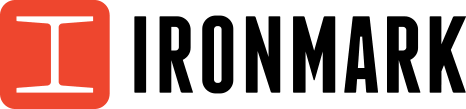As a print buyer or event planner, you know how important it is to produce stunning graphics for your events, offices, and clients. Ensuring that your materials, especially your images, will work on a large scale, is a project with its own set of rules. Understanding the unique guidelines and technical requirements for large format printing can help to ensure that you get the best possible outcome from your large format designs.
Resolution for Large Format Printing
When using large format printing, the file sizes can become rather large. To know how large an image can be scaled, or what resolution to capture a photo in, the viewing distance must be taken into account. The resolution quality is measured in DPI (dots per inch). The farther away the image is to the viewer, the lower the resolution can be. Ideally, you will want your image DPI to be 300 for 0-3 foot viewing distance, and 150 for 3-6 foot viewing distance. That’s why, when designing for large format, it is important to consider your audience and how the finished product will be viewed. All of the resolution mentioned is in regard to artwork being at full size. If you have a file that is 300 DPI and four feet wide, but you want it produced as an eight-foot-wide print, your resolution will be 150 DPI.
Related: DPI vs. Resolution: What You Need to Know
How to Format your Pre-Press File
Formatting your file can be one of the most stressful parts of your printing project. However, understanding your different options and knowing which ones are ideal for your large-format designs will take all the guesswork out of your formatting frustrations. For raster images, use TIFF and JPG (without compression as this distorts the image to reduce file size) format, making sure they are the correct resolution at the final size without being upsampled. Designing the layout in a program like InDesign or Illustrator will help to ensure that your line-art remains vector and is printed at the highest possible quality.
When sending your files to a printer, you need to make sure you send your image in the highest quality image format rather than the fastest. A print-ready PDF (PDF/X-1a) with bleed is preferred.
How to Prepare Materials for Large Format Printing
There are an immense number of guidelines when it comes to preparing your materials for large format printing. However, applying some of these basic suggestions can prevent or significantly reduce problems in your next project.
Resample Images
Changing the size of an image can unintentionally change the resolution and quality of your image, and can lead to problems when printing. Different resampling options include upsampling, where you will be adding data, and downsampling, where you will be removing data. If altering the size of an image, always check how the resolution has changed before printing. Also, if possible, avoid upsampling a picture, as adding data to any image will usually result in inferior quality.
Color
When printing images, it is important to remember that your computer uses a color space called RGB, which produces colors on your screen, while a printer uses a color space called CMYK. With CMYK, the printer will use four ink colors: cyan, magenta, yellow, and black. When transferring your files to a printer, you need to make sure the images are in the CMYK color space format for the best results.
Vector Images
Vectors are images not made from dots. Instead, they are geometric shapes based on mathematical equations. This results in images that can be scaled to almost any size without the slightest loss of quality. When printing commercially, vector images should always be considered, as they can significantly improve the overall quality of your printed image. A simple way to incorporate vectors into your designs is to ensure that all your text, logos, and line drawings are in a vector format.
At Ironmark, we have been perfecting the art of large format printing for over 60 years. Our dedicated and experienced staff are highly knowledgable in everything print and can help guide you through the whole process, saving you time and money. If you are a professional looking for more detail on how to achieve high-quality print work, contact us today for more information.