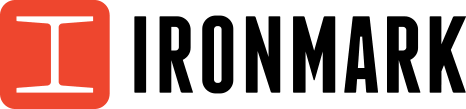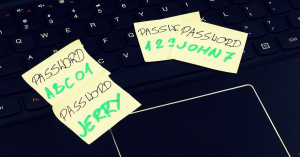Struggling to keep your team passwords organized? You’re not the only one! No worries: there are a number of online tools available to help keep your company and client passwords current and secure.
Because here’s the thing: if your Netflix account password is more secure than your company’s email account, then it’s high time to invest in a quality login credential tool. Storing all of your account password information in an impromptu Excel spreadsheet is an accident waiting to happen; all it takes is one small oversight for it all to blow up.
Luckily, there are password sharing tools out there to keep everything organized and accurate. Here’s the best of the bunch:
LastPass
LastPass is a password manager that stores encrypted passwords in private accounts. Like most similar services, it lets users log in with just one master password, and stores all their other passwords. This way, users can create complex passwords and use different ones for each account.
Premium accounts can also share password information with up to five other users, which is handy in a company where various departments collaborate. These accounts cost $2 a month, a small price to pay for protecting critical business data.
Related: 5 Insights Established Businesses Should Learn from Start-Ups
Valt
Valt is a truly unique password security software. Your passwords are protected by a randomly generated master password, but that password is – wait for it – a set of pictures. How cool is that? The key to this software is using your visual memory to protect your vital information. You can also sync your passwords between the app your phone and your desktop computer. Valt is free to download from the iTunes App Store.
1Password
Self-described as a “personal privacy manager,” 1Password is a tool that pretty much says it’s OK to forget your passwords, they’ve got you covered. Users can create various password vaults and share them with a group. There is a catch: users have to use Dropbox for this to work. The tool costs $3.99/month per team member, but you can try it for free first.

Dashlane
Dashlane for Teams is perhaps the best login credential tool. It syncs passwords within a team, so anytime someone changes a password everyone is automatically in the loop. In case of a breach, Dashlane sends team members an alert, letting them know there’s an issue. Its security dashboard also has extra tips on how to make your accounts more secure. The free version has limited features, and the full package can run be as much as $48 a year for each user.
TeamPassword
TeamPassword allows users to store sensitive account information, as well as data from multiple teams. Additionally, this tool can generate new, secure team passwords and send email notifications about the latest account updates. TeamPassword comes in various pricing packages, depending on how many of its services you need. Prices range from $15 to $100 a month – you can try it free for two weeks.
TeamsID Business
TeamsID Business secures passwords and other sensitive information by only giving access to those who need it within the entire team. With this tool, you can also share passwords between members, set up groups within the company, add new members and assign permissions and limitations. TeamsID is $3 a month per user and offers a free 14 day trial.
Try Them out First
This list is a good place to start, but there are many other tools out there as well. You should definitely look at several options and take advantage of the ones that offer free trials. Test the waters before you go all in. Ultimately, you just have to find the one solution that fits your unique team and business needs. Good luck!