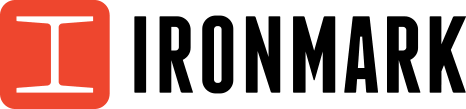If you are a local company, you cannot afford to skip a Google Business Profile (formally called Google My Business). And since it’s completely free, you have no excuses as to why you can’t take ten minutes to at least start the set up – Stat!
Google is still king when it comes to searches, directing 92% of users to their sites. So their rankings hold water. The trifecta of bumping up Google rankings is 1). Using SEO to optimize your website, 2). buying Google Ads, and 3). Optimizing your Google Business Profile (GBP). Your GBP is located right on the search engine page (SERP) in a panel on the right hand side – prime real estate for customers looking for you. This profile gives you access to those searching on Google Search, Google Maps, and Google Shopping.
Your GBP is extremely powerful for prospects or customers that need important information about your company’s location, services, products, hours, photos, and reviews. If you’ve set it up properly, those looking for you in the nearby vicinity will also easily find you.
Win the Google Game
With a Google Business Profile, your company will increase search results, have a presence on Google Review, and literally put themselves on Google Maps. Google Business Profiles are no brainers for your local business. But if you fill them out completely, there’s a lot to include. Here are the most effective Google Business Profile tips and tricks to help you attract more customers to your business. If you play the Google game and regularly update your profile with these strategies, you’re bound to win. And your customers will too!
Related: How to Rank on the First Page of Google.
How You Get Ranked
When crawlers looks at your Google Business Profile, these are the elements that Google considers to rank your listing higher:
- Is It Relevant?: Does your business profile listing contain the keywords that someone is searching for? Is it relevant to their search?
- Is It Close By?: Local customers will find your listing if you’ve linked it to Google Maps.
- Are You Prominent Online?: The more active you are online, the higher you can rank. Social media, blogs, articles, and updated website pages all tell Google that you’re up to date and taking good care to refresh your content.
How to Win at the Google Game: The Top 11 Tricks and Tips
Knowing how Google calculates rankings is half the battle. The other half is using this knowledge to beef up your Google Business Profile. These are the surefire ways to get noticed and get customers:
1) Claim and Verify Your Profile: Chances are you already have a Google Business Profile, even if you’ve never set one up. Sometimes other people have set them up for you or Google automatically creates it for you. Do a search of your company, and if one comes up, go ahead and claim it. If it’s not already created, you can create one following these simple steps. You’ll then need to verify it so that Google knows it’s connected to your business; this usually takes less than a week.
2) Fill Your Profile Out as Completely as Possible: The setup wizard will walk you through the entire process. Finish every section as completely as you can, and make sure you include location information so that you can be linked to and found on Maps. The more complete your profile, the higher your rankings. Your customers will appreciate having all of the information too.
Here are the fields. If you don’t have a large amount of time in which to complete
them, you can phase them in as follows:
- Immediately (Takes 10 minutes or less):
- When You Have More Time:
- Category and Attributes: Carefully choose the categories that describe your business, and add your attributes (more on these in a minute).
- Products and Services: Depending upon how many you provide, this may take a little while; it’s imperative to list all of your top products and services (plus descriptions and prices) so that your customers know what you offer; these will also help your rankings for relevant searches.
- From the Business: Use this short section to sell your company and differentiate it from your competition. Use the full 750 characters and frontload the first third with the most important information. Do not include html or links in this section. Do add keywords wherever possible. These two Google tools can help you find the best keywords for your business: Google Trends or Keyword Planner.
- Questions and Answers: This section will help prospects answer any questions they may have, so it’s a good opportunity to add your own questions and answers. Google encourages this!
- Maintain These Regularly:
- Posts: Just like on social media, you can post updates and announcements here.
- Reviews: As reviews roll in, you’ll want to address them all—the good and the bad!
- Questions and Answers: Your customers can also add to your questions and answers section, so read them regularly to make sure you’re addressing their needs.
Always proofread carefully so your information is correct.
3) Pick Your Primary and Secondary Categories: There are over 3,000 Google categories, so be as specific as possible. Your primary is your best match, and then you can get more specific with your secondary, as in: “Grocery Store,” and then “Pharmacy” or “Deli.” You can choose up to ten. Categories are powerful. A full 84 percent of GBP Google views come from discovery searches where the user searched by product, service, or category—and just sixteen percent searched for that specific business or address. If your business name does not include the category you offer, it’s especially important to choose a category.
4) Leverage Category Tools: Many categories have specific tools to help drive business. If you own a restaurant, you can add a menu or reservation button. Hotels can have star ratings appear. Hair salons can show specific skill sets, explaining if they have experience with certain types of hair. There are booking buttons, orders, and more. Take advantage of these tools as they help attract more customers, and if you don’t see what you want, try changing your category.
5) Set Your Location: If you want to be found, list your location. If your company is service-oriented and visits people’s homes to install windows or roofs, you might not want to list a specific business location; however, including it here and noting that you want to select the service area will let customers in your area find you without viewing your location information.
6) Pick Important Attributes: These are features that customers might seek out, such as “women owned,” “dog friendly,” “wheelchair accessible,” “free wi-fi,” or more.
7) Stay on Top of Your Q&A Section: Keep checking questions and set up alerts so you can see if anyone answers your Q&A (and is correct). Don’t forget that you can always add your own, so keep building a list as you think of good questions. Keywords are crucial here too!
8) Manage Reviews Well: Since Google understands that reviews are the biggest influence on customer purchases, reviews factor heavily into rankings. Generally, Google places the first three local results with many solid reviews at the top. Make sure to engage regularly with reviewers. Thank customers for good reviews, and use any negative reviews as a chance to dialogue with customers, learn how you can do better, and direct them to a phone or site for help. This devotion to excellent customer care also looks great to prospects.
Related: How to Respond to Negative Google and Yelp Reviews.
9) Add Posts and Photos (and Videos) Each Week: Google likes refreshed content, so regular posts through your dashboard are important. Don’t forget to include links and CTAs here. Images are also very powerful, and they’re always a fast (and emotion evoking) influence. Keep your images high quality. They’ll aid in searches, as Google’s image recognition capabilities get more and more advanced. You can also geo-tag your photos for better search results. Google tells us that customers are 42% more likely to ask for driving directions to a business with photos, and 35% more likely to click on its site. The more photos and videos the better: a recent Bright Local study found that profiles with 100 photos or more got 520% more calls, 2,717% more direction requests, and 1,065% more website clicks than the average business. Get clicking!
10) Get Text Ready: You can set up your account so that customers can text you directly with questions through an anonymous phone number (so yours stays private). Pick the “messaging” tab on your dashboard, go to settings and check “Customer messages” for alerts.
11) Use Google’s Free Marketing Tools: Google does a great job of supporting businesses with a free marketing kit complete with stickers, social posts, and printable posters. You can even make a video for your company once you’ve set up a profile. Use every tool you can to improve your listing.
Google Business Profiles can drive serious business to your door. With a little bit of time, you can set your profile up for great success. If you invest even more time, the dividends follow. We are here to help. Need content, photos, or guidance? We can help you create a profile that reflects your business well—and brings in more business, period.